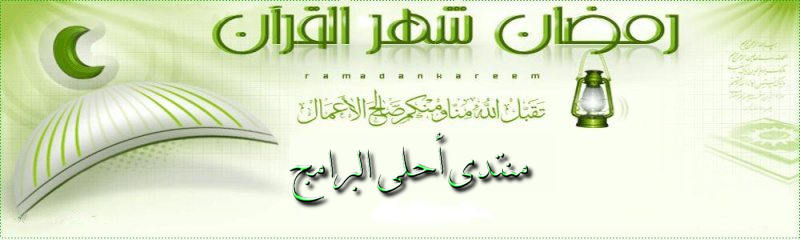ashrafmm
Admin

عدد المساهمات : 3118
تاريخ التسجيل : 21/09/2009
 |  موضوع: البرنامج العملاق للتعديل علي الصور والتلاعب بها باحترافيه Focus Photoeditor 6.3.1.1 في اخر اصدار + السيريال موضوع: البرنامج العملاق للتعديل علي الصور والتلاعب بها باحترافيه Focus Photoeditor 6.3.1.1 في اخر اصدار + السيريال  الجمعة 22 أبريل 2011, 4:43 pm الجمعة 22 أبريل 2011, 4:43 pm | |
|  Focus Photoeditor 6.3.1.1 Focus Photoeditor 6.3.1.1

مع برنامج Focus Photoeditor تستطيع انشاء تصاميم مواقع الويب بشكل جذاب وانيق مع لمسات رائعه في التصميم ويحتوي البرنامج على العديد من الادوات لإصلاح وتصحيح الوان واخطاء الصور الرقمية ويحتوي على الكثير من الصيغ المدعومه والمستخدمه بكثره في مجال الصور والتعديل عليها ويحتوي على الكثير من التاثيرات الجميلة وادوات احترافية لكل شخص يستطيع استخدامها, يمكنه التعديل على الكثير من انواع الصور مثل FAX, G3N, G3F, DIB, RLE, WMF, EMF, TARGA, VDA, ICB, VST, PIX, PXM, PPM, PGM, PBM, WBMP, JP2, JPC, J2C
ويقوم بحفظها باحد الصيغ التالية BMP, JPG, GIF, PNG, TIFF, TGA, PCX, ICO بنفس الجودة
Focus Photoeditor is a powerful image and photo editor, picture retouching tool, web album creator, image browser and Photoshop Filters Host Application for Windows. Besides its excellent ability to correct digital photos, it has many rich tools and effects found in much more expensive professional tools. And there are also many tools you can hardly find elsewhere, such as Quick Fix Wizard, Effective and Intelligent Automatic Corrections, Smart Color Replacement and extras like a web-album builder, a batch processor and support for photoshop plugins.
Expand your Creativity, improve your digital photos, create artwork, produce pictures for the web, print your own Cd and MusicCassette covers, prepare logos, paint with the mouse and create professional looking graphics. Focus is the easy-to-use image editor for anyone. Focus Photoeditor is a feature rich graphics and photo editing solution for Painting and Retouching as well as Image Processing.
كود:
• Enhance Photos
- Focus Photoeditor has an impressive arsenal of tools for editing and correcting digital images: Quick Fix Wizard, Exposure Compensation, Fill-Back Light, Smart Flash-Reduce Hilights, Midtones Compression, Adjust levels, Gamma, RGB curves, Hue / Saturation, Brightness / Contrast, Shadows / Highlights, Histogram stretch and much more...
- When coming to automatic corrections our software is an excellent choice as well: try its Quick Fix, Auto Contrast, Auto Stretch, Auto Colors, Auto White Balance, Smart Flash, Reduce Hilights and many others.
- Focus Photoeditor 5 can read and correctly render pictures with Adobe RGB or any other embedded color profile.
- In v. 5 a special attention and accurate tuning was put in every algorithm. With all its correction tools Focus Photoeditor will make your pictures look incredibly clean, sharp and perfectly balanced.
• Retouch
In Focus Photoeditor any editing tool can be used with color mode or with retouch mode. This gives you great flexibility in choosing the right tool for retouching different parts of a picture.
* Very practical and easy to use is the Anti-RedEye. You can get rid of this annoying problem very quickly: just select the eye color and choose the tool to use (for example a round brush or an ellipse..) to achieve a perfect result.
* The clone tool will let you remove unwanted details or duplicate existing ones.
* Also it's possible to lighten or darken details, Improve sharpness, Increase saturation using any of the editing tools provided.
• Paint and Draw
Focus Photoeditor is an excellent painting and editing program. You can paint, draw lines, polygons, ellipses and apply color, textures, gradients and objects.
* Customizable brushes let you create any work of art.
* With Cloning you can turn your photos into paintings, by copying part of one picture onto another, using your preferred color.
* Edit precisely using grids and guides.
• Compose with Layers
Focus Photoeditor as every advanced image editor supports layers. Layers are very useful for:
* Experimenting photo correction without modifying the original picture.
* Creating photo collages of several images one on top of another.
* Adding Text with shadows and 3d look.
* Create nice transparent blend effects between pictures.
The advantages of using our program for layers are clear when you don't have a lot of ram to waste. Infact FP's layers engine is designed to use the least amount of ram as possible
35.4 MB
التوافق : All win
السريال مرفق مع البرنامج
migahost مباشر
http://www.nbanews.us/812084duckload سريع
http://www.nbanews.us/812091seedmoon مباشر
http://www.nbanews.us/812088jumbofiles
http://www.nbanews.us/812094fileserve
http://www.nbanews.us/812085rapidshare
http://www.nbanews.us/8120902shared
http://www.nbanews.us/812089megaupload
http://www.nbanews.us/812096oron
http://www.nbanews.us/812093ifile.it
http://www.nbanews.us/812092zshare
http://www.nbanews.us/812087enterupload
http://www.nbanews.us/812095usershare
http://www.nbanews.us/812086  | |
|